


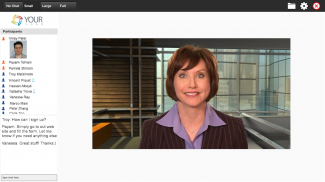

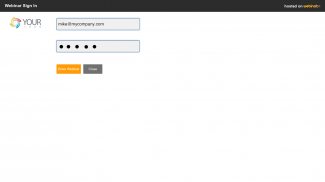
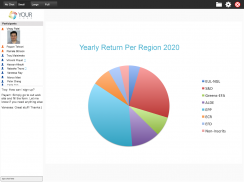
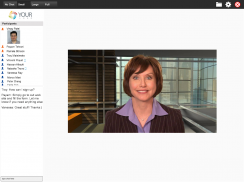
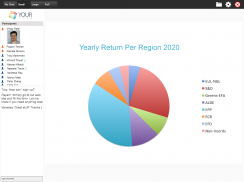
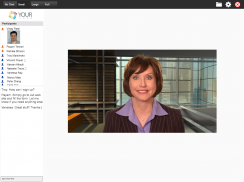
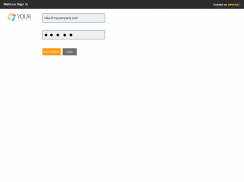
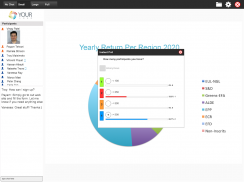
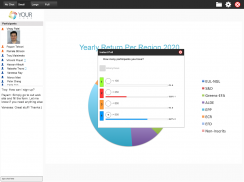

Webinato Mobile for Webinars

Descrição de Webinato Mobile for Webinars
Please NOTE this app is optimized for the iPad with wifi connections.
Webinato Mobile is the attendee app for the Webinato platform available at www.webinato.com and which lets presenters deliver much more engaging and media-rich webinars.
The Webinato mobile app supports the vast majority of all features available on PC or Mac.
The following features are enabled: live voice, chat, polling, slides, screen share viewing, documents folder, white board, video player including YouTube videos, music player, Cobrowser, announcements, Notes, live web page sharing and eCurtain.
Features not supported at this time: Survey module (the Polls do work however), Closed Captioning, Map module.
Please note upon installation, DO NOT launch the app since you must launch the app from the browser based login page for which you receive a link via email from the webinar organizers. This means you need to open the link you receive via email in your mobile device's browser first, then tap the "Enter Webinar" button from that page. Why do you need to do this? The reason is the webpage will pass into the app the information about the webinar session, your host company, etc.
If you wish to create your own engaging webinars, visit http://www.webinato.com/free on a PC or Mac.
Por favor notar Esse aplicativo é otimizado para o iPad com conexões Wi-Fi.
Webinato Mobile é o aplicativo participante para a plataforma Webinato disponível em www.webinato.com e que permite que os apresentadores entregar webinars muito mais envolvente e de mídia rica.
O aplicativo móvel Webinato suporta a grande maioria de todos os recursos disponíveis no PC ou Mac.
Os seguintes recursos estão habilitados: viva voz, chat, votação, slides, visualização share tela, pasta de documentos, quadro branco, leitor de vídeo, incluindo vídeos do YouTube, leitor de música, Cobrowser, anúncios, notas, compartilhamento de página da web ao vivo e eCurtain.
Recursos não suportados no momento: módulo Survey (as pesquisas funcionam no entanto), Closed Caption, módulo Mapa.
Por favor, note durante a instalação, NÃO iniciar o aplicativo desde que você deve iniciar o aplicativo a partir da página de login baseada em navegador para o qual você receberá um link por e-mail dos organizadores webinar. Isto significa que você precisa abrir o link que você receber via e-mail no navegador do seu dispositivo móvel em primeiro lugar, em seguida, toque no botão "Enter Webinar" a partir dessa página. Por que você precisa para fazer isso? O motivo é a página passará para o aplicativo as informações sobre a sessão de webinar, a sua empresa de acolhimento, etc.
Se você deseja criar seus próprios webinars envolvente, visite http://www.webinato.com/free em um PC ou Mac.

























